Table of contents
I've been on a technical Writing Mentorship, and the concept of URI and URL was introduced, so I decided to write about it.
The Uniform Resource Identifier (URI) and the Uniform Resource Locator (URL) are two of the most important concepts in the world of Internet browsing. Still, they are often confused with each other by people who are new to the field. A Uniform Resource Identifier, or URI, is a string of characters that identifies an abstract or physical resource and can be used to locate it on the internet. A Uniform Resource Locator, or URL, is an identifier that provides a more specific way to find the web page, file, or other resources you want on the internet. So what exactly do these mean? And what’s the difference between them? Let’s look at the key differences between URI and URL, their key characteristics, and how they differ from one another.
What is a URI?
As earlier stated, a Uniform Resource Identifier (URI) is a string of characters used to identify a resource. A URI can identify anything, such as a web page, an image, or a specific piece of software. URIs are composed of five parts, but only two of them are mandatory:
Scheme (Mandatory): Provides information about the protocol being used. E.g, HTTPS, HTTP, file, mailto, telnet, FTP, data, and irc.
Path (Mandatory): Provides the exact location of the resource. E.g, /index.html and /software/htp/cics/index.
Authority: Domain identification. E.g., contoso.com, ftp.wingtiptoys.com, and adatum.com.
Query: It represents a request action. E.g, service=mail, passive=true, productname=applesauce.
**Fragment: **An aspect of a resource that is partial. E.g., #print, #earth, and #posts. NB: Fragment is always followed by a hashtag (#).
An example of a URI is seen below:
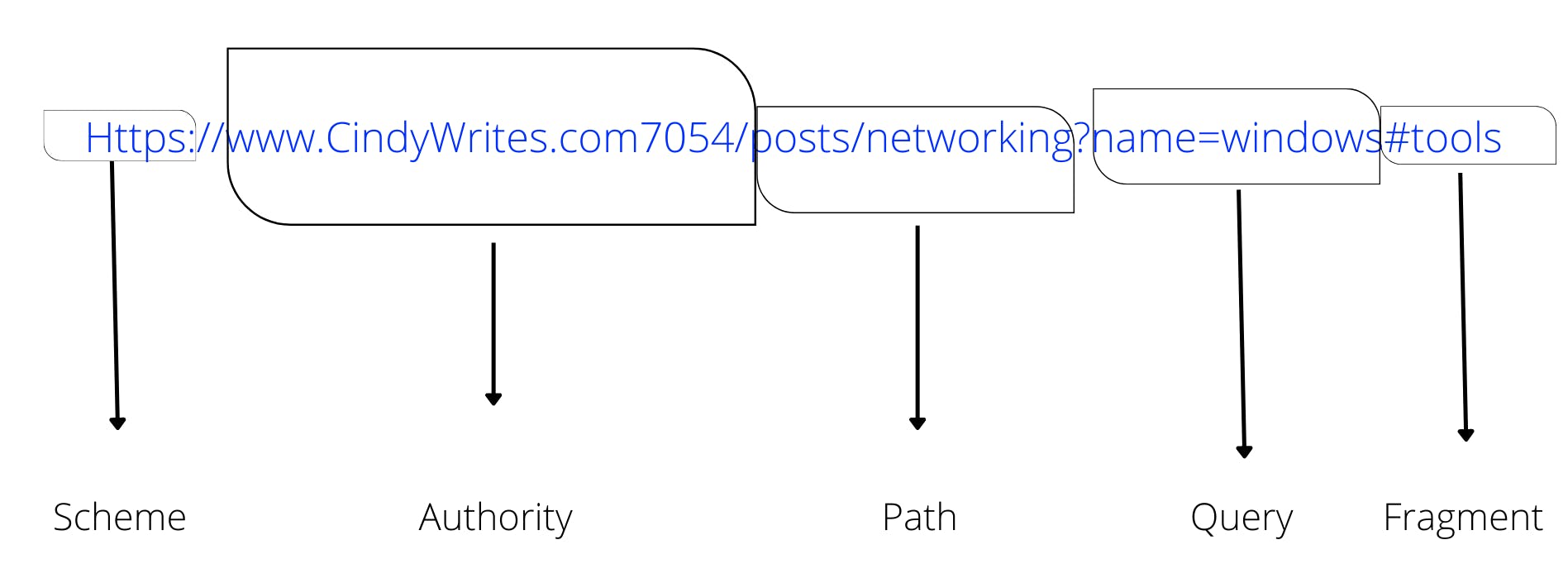
When the entire string is referenced on a browser, it leads to that specific site or file. There are many different types of URIs, such as
Uniform Resource Locator (URL)
Uniform Resource Name (URN)
Uniform Resource Characteristics/Citations (URC)
Data URI
You may ask yourself, what's the difference between a URI and a URL? Well, they're not the same! A Uniform Resource Locator (URL) is just one type of URI we’ll look into next.
What is a URL?
A Uniform Resource Locator—more commonly known as a URL—is a specific type of Uniform Resource Identifier (URI) that specifies where a particular resource is located on the internet. A URL is your website’s address. It’s how people find your site on the web. URLs can be in any format, including HTTP, HTTPS, FTP, file names, email addresses, and many more. These are all types of URLs because they specify where a particular resource is located on the internet.
URLs can also contain query strings which are additional pieces of information you want to pass to the server hosting your site. For example, if you wanted to access a webpage about pandas but instead typed in “panda's” you would see an error message like Sorry! No results were found for “panda's.” Check the spelling or try again. You might have misspelled it, or it may not exist at this time.
It points to content using readable language for humans. We can think of URLs as shortcuts for URIs because they allow us to use easily understood words instead of complex strings like urn:isbn:9781448364543 to pinpoint something online.
URLs can also have protocol identifiers like HTTP://, HTTPS://, FTP://, and mailto: that designate whether to use a particular protocol when connecting to the destination specified by the URL. The most common protocols are HTTP, HTTPS, FTP, and mailto. Since these allow data to be transferred via browsers without requiring user-input passwords or other login credentials—Protocols with S at the end mean secure. The SSL protocol is generally used when accessing websites using HTTPS, while SSH is typically used with FTP connections.
Key Differences Between URI And URL
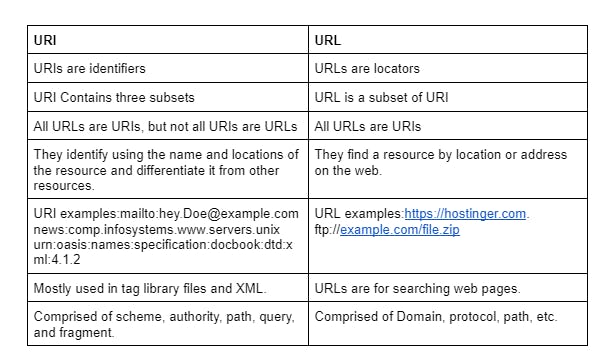
I hope this has been enlightening. Thank you for reading!

